|
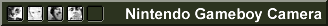 |
Score: 4/5
People keep asking me to do more reviews of digital cameras – even though 1 of my 3 reviews done so far is of a digital camera, the Casio Wrist Camera. I though to myself, why not give the people what they want, so here I am going old-school digital on y'all with the Nintendo Gameboy Camera. Sure, the Gameboy Camera has only been around for four years or so, but, as far as digital cameras go, it's old-school – that technology just moves sooo fast.
Fun: How fun is the Nintendo Gameboy Camera? Well, it's part of a portable video game unit, how fun do you think it is? This unit within which the camera sits is built for fun, and anything that you put in it is just going to be fun... well, unless it's just plain poorly thought out, but let me tell you, the Gameboy Camera is not poorly thought out on that level, and so, lo and behold, it's fun. First of all, there you are sitting there, taking pictures with your video game unit! Second of all, those folks at Nintendo thought about this. I can picture a meeting there with a bunch of people in suits sitting around a Pikachu shaped boardroom table saying, "Okay, let's make a camera for the Gameboy." "Hey, that's a cool idea." "Wait, wait, that's not all... we need to make it fun!" "How?" "Well, let's make it so that you can doodle and do funny things with the pictures." "Yeah, and then print them." "And we could make it so that they can animate stuff." "And let's put games in it." "We're a game company, let's not forget that." "One game can be a space ship shooting game." "And, in that, you can shoot stuff to go into another game, or miss those and continue the shooting game." "And we can put it so that you can take pictures and work them into the games to be the heads of people." "And one of the games can be a DJ game where you can make your own beats and scratch and stuff." "What?" "A DJ game." "Well... okay then." And there you go.
Discretion: The Gameboy is for playing games. Then, you add on picture taking capabilities... what's gonna happen? It's going to be like matter and anti-matter coming in contact with each other. A big explosion. Or... no one will notice. Here we have a portable game unit that has been around for over 10 years and is ingrained into most people's heads that it's for playing games. Kids have been playing for years, it's on TV and in the movies. Do people notice that the beloved Gameboy has a sperical shape on it. No. Take a look at Bring It On: you've got Torrance Shipman's little brother playing a Gameboy with a Gameboy Camera in it, but the sounds coming out of it are from SuperMarioLand or some such thing. These people are movie-makers that are supposed to be in touch with the world of their audience, and they don't even notice. You think that anyone further removed from Nintendo's target audience than that is going to know the difference. I don't. And that's why in Togo, biscuits are known as duckmen, and you can take pictures with the Gameboy and no one being the wiser.
Craftsmanship: At this point in time I normally dicuss the craftmanship that goes into the making of whichever camera I happen to be reviewing, but what is there really to say? It's made by Nintendo, so if you're going to be overly rough with it, it's going to bust, but it is targeted towards children, so it is still quite sturdy. I must say though, that the fact that the ball swivels around is cool, so that you can get different angles, but I do wish that they made it able to swivel all the way around. i know, give me 180 degrees, and I want 360.
Ease of Use: So, this Gameboy Camera was geared towards kids, therefore it's got to be fairly easy to use. Right? Then again, kids seem to be the only one's able to open child proof caps, and are the fist to learn how to use all the new state-of-the-art technology. Basically, we go two sides to the story here – one or the other – except that I would say that it's a little bit of both. There's a level of intuitiveness to the controls, but at the same time, part of you is thinking, "Who thought putting that there was a good idea." The important part, photographing, is very straight-forward – once you can figure out how to get to that point – press 'A' to capture a picture, 'A' again to save. Repeat. The next important aspect, deleting, is not as easy. It's about a 50 step process or something... well, not really, but it seems like it sometimes.
Quality: If you think that getting a Nintendo Gameboy Camera is going to solve all of your photographing needs, and it's going to produce excellent quality 16 x 20 prints, then you're sorely mistaken. If that's what you're looking for, then get ready to fork out a lot more money, or get a 35mm camera, 'cause this ain't gonna cut it out for you. As you can see, the resolution is quite low, but, with that in mind, the Gameboy Camera has a unique "gritty" quality that is quite interesting. If you keep that in mind, the quality of the images can be quite enjoyable.
Features/Accessories: The features of Nintendo's Gameboy Camera are as mentioned above: games [a spaceship shooter, a juggling game, and a make your own beats DJ game... although, I'm not quite sure what makes it a game.], animation and drawing capabilities, a photo album feature, and the ability to transfer images between Gameboys. I have not tried the animation, drawing, photo album, or transferring; mostly because they just don't concern me and what I want to do, but the games are kind of fun. Let's talk about the Gameboy Camera's most important Accessory: the Gameboy. Without it you're Gameboy Camera is nothing. Onto the next category of Accessories: Ways in Which to Get the Images Out of the Gameboy. There are 3 ways that I am aware of to do so, 2 are accessory related, 1 is not. The method that is not accessory related is to photograph the images off of the Gameboy monitor, preferrably with a high-quality digital camera [that is if you want it onto your computer, otherwise, use a 35mm camera.] on a tripod. The 2 accessory related methods are the Gameboy Printer and the Gameboy-PC Link. The Gameboy Printer is produced by Nintendo for the exact purpose of getting the images out of the Gameboy. The Printer hooks up to the Gameboy while the Camera is in it, and the Camera transfers the selected images to the Printer which prints it onto lightly coloured paper that is about an inch and a half wide. The photos section has examples of both the digital camera and the Gameboy Printer methods. The images that have more greys and a better resolution are the ones that were photographed off of the Gameboy monito. The high-contrast images [many of them with a few horizontal lines] were printed out and then scanned-in. There is available, here, a Gameboy-PC link with which one can transfer their Gameboy Camera images to the PC. I have not tried this method, as I do not have a Gameboy-PC link and will not buy one from this company for moral reasons – they try to pull the scam on Canadian customers. There is another place that has instructions on how to build a Link Cable. It also has a Gameboy Camera Emulator for the PC. The PC-Link method, I imagine, would be the ideal method to get the images off of your Gameboy Camera, as it would transfer the images without a loss in resolution, then you could print it out on a better quality printer, or keep it on your computer to put it on aome website dedicated to cameras.
Memory: One of the major drawbacks to the Gameboy Camera is the low low memory. Because the cartridges only hold so much memory, and Nintendo packed the Gameboy Camera with so many games and DJ beats, the Gameboy Camera can only hold 30 images. In my world of trigger-happiness, that is a serious drawback, especially with the limited ways in which to off-load the images as mentioned above. What I would love to see is a 192 MB Gameboy Camera memory cartridge, but, face it, it's just not going to happen.
Price: Nintendo states that the Gameboy Camera has a suggested retail price of $10 USD, which is the price that I paid for it about a year ago. Nintendo also states that the Gameboy Printer has a suggested retail price of $20 USD, which is close to the price that I paid for it about six months ago. Problem #1: the Gameboy Printer has been discontinued for over a year, and, I just found out, the Gameboy Camera is now discontinued as well. Some stores should still have the Camera available, until they run out, and I haven't seen the Printer in stores for ages – only place to find a thing like that is either online or by luck. Since these are discontinued, expect the actual price to be significantly higher than the suggested one. Amazon is listing used Gameboy Printers starting at $80 USD!! Don't be fooled, that is a rip off. Go to Toys N Joys [where I got my Printer for $25 USD] or
eBay [always a favorite place to shop] – much more realistic prices.
Conclusion: Well, this concludes yet another issue of CameraOfTheMonth. Another month, another camera. The Nintendo Camera is quite an enjoyable and discreet camera [if that's your thing. wink, wink.], but unfortunately due to Nintendo's poor foresight in the it's memory and output capabilities, the Gameboy Camera gets only a score of 4 out of a possible 5.
August 1, 2001
ryan@cameraofthemonth.com
|
|
 |
 |
 |
 |

|
|

